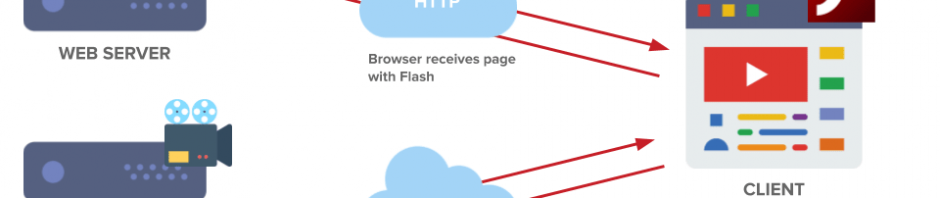After you order on-demand streaming you will receive an email with the RTMP Server control panel URL, your username (your email), and a password. Log in to the control panel and click on to go to the overview of your server:
Click on the image to see the full picture

your server overview will look like the image below.
There are a number of links on the right menu, configure, restart, stop, reporting, Build Playlist, File manager, and player links.
I suggest you don’t make any changes to the configuration, the important buttons are “File Manager” where you upload your video files, and “Build Playlist” where you create a playlist and access the 2 players we offering, a flash player and an HTML player.
Reporting will give you information on the videos seen, traffic, connections, and so on. On the top menu, there are some links that provide information on how many viewers you have online which countries and bandwidth used.

Click on File Manager to upload or drag your videos to the server. Videos must be in flv or mp4 format. You can use a FTP software to upload the videos, but the but click on the video and dragging it to the server is probably easier.

Now go back to the server overview and click on “Build Playlist”

Click on create a playlist,
enter your playlist name, ex. playlist1 and click “continue”

click on the videos and with the mouse move your available Media from the right to the left which will be your playlist.
When adding the videos you will see on the left the videos uploaded “Available Media” and you need to move the ones you want to the right “Build Your Playlist” some videos may have an exclamation mark, which means the bitrate on the video is higher than the allowed on your package, you better delete these videos from the server and convert them again with the correct bitrate.

Save the playlist and now you can click on the player links, you have 2 options, Flash Player and HTML Player, I suggest you use the HTML Player, nicer and it works on mobile devices also.
Html Player has 2 options, static and dynamic, static every time you add or change your playlist you will have to grab the code and paste it again on your site. the Dynamic player any changes you make on the playlist will show immediately on your site player.

and the flash player:

For further instructions on how to use our wowza control panel check the links below:
2- TV Station